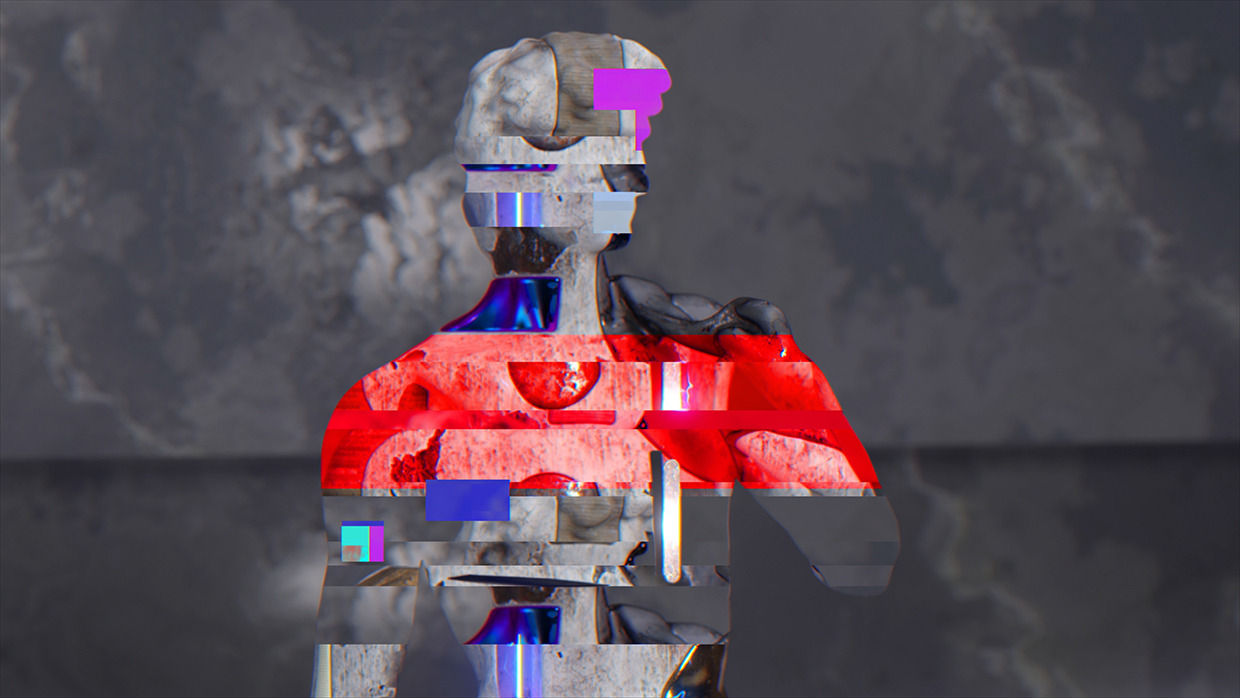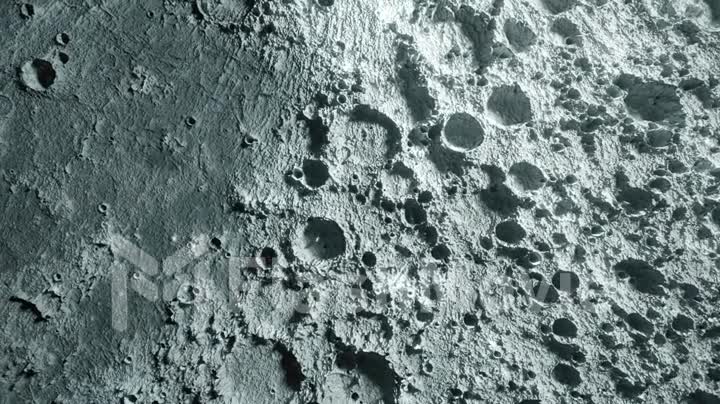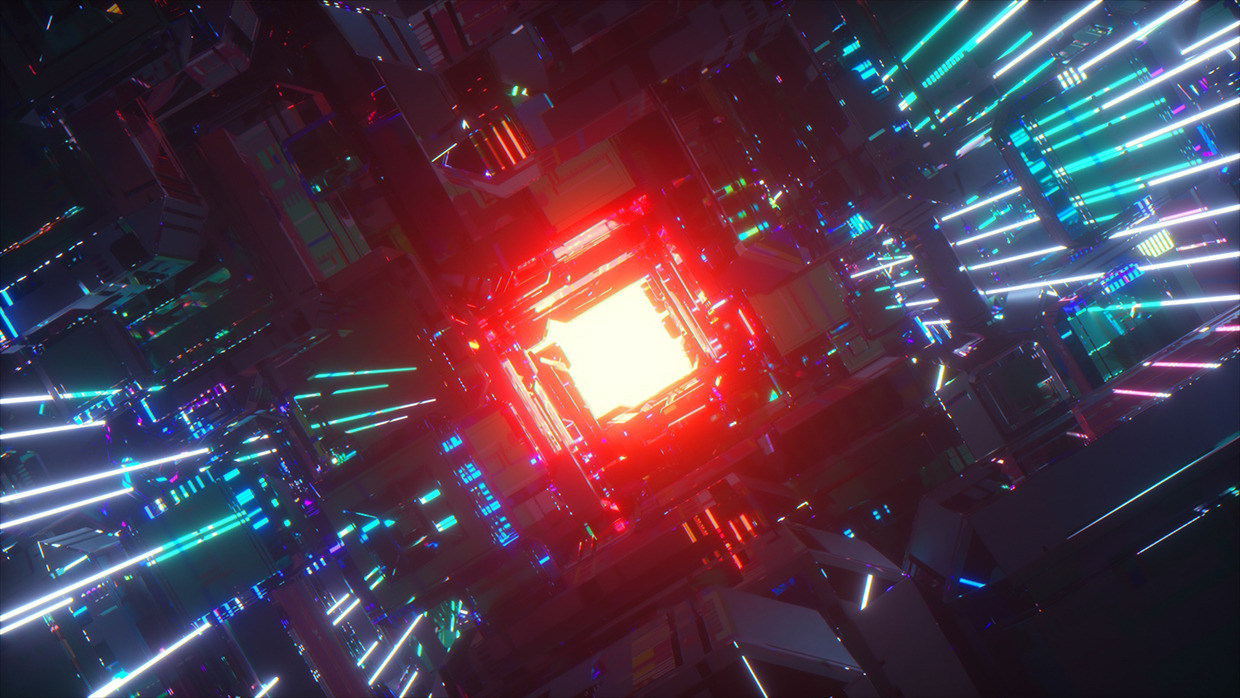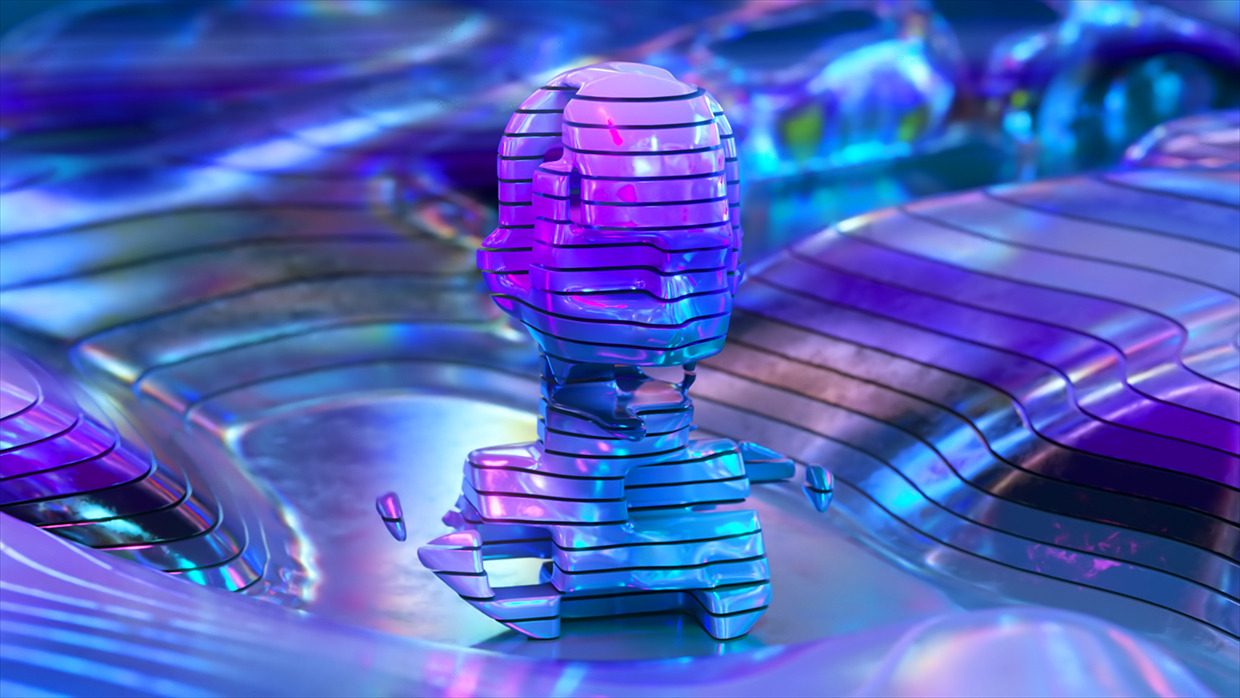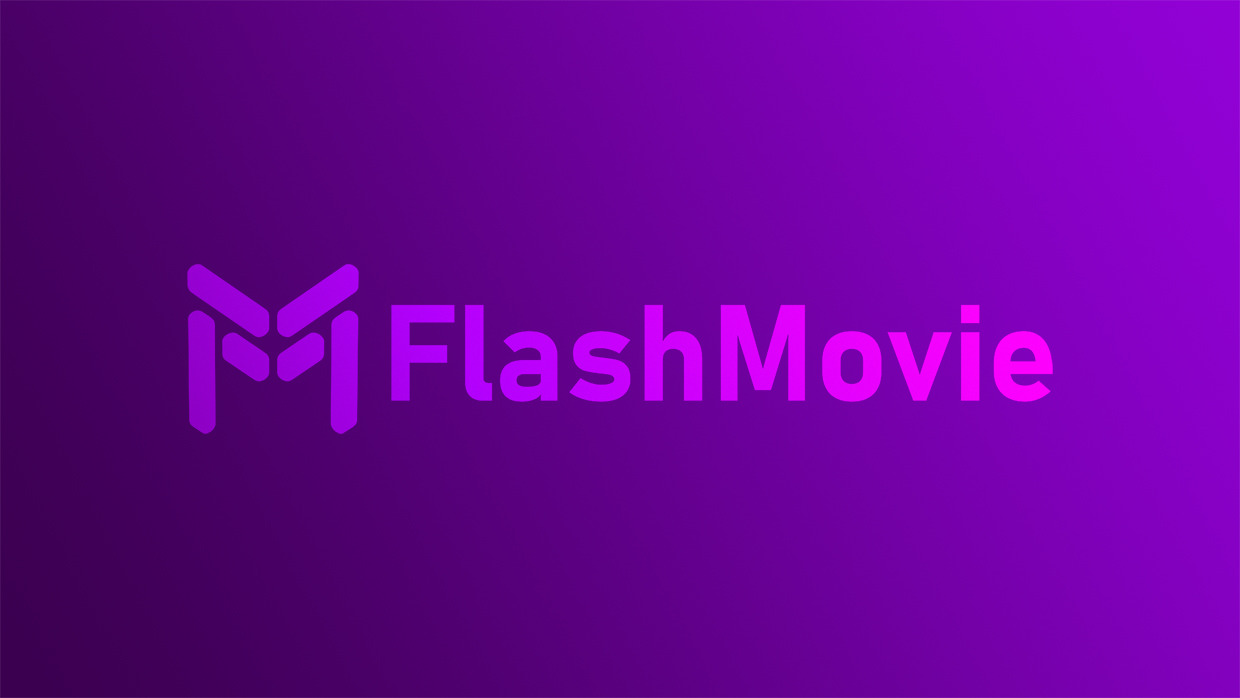The process of buying digital content on our Flashmovie.art service is accompanied by the following steps:
The first thing to do is to register with our service, as only an authorized user can buy 3D digital content of the Flashmovie platform. Your account will store all purchases of the service, and will also give you the opportunity to see new arrivals and offers from the store.
Then you select the product you like and click the "Cart" icon on the product tile, or click the "Add to Cart" button on the page of the product itself. Each digital product of our platform can have up to two licenses (standard and extended). When you add a product from a tile, you add a standard license (less expensive and with fewer privileges). Through the product page, you can choose between two licenses. You can read more about licenses here.
When you add an item to your cart, you will see the corresponding replenishment of your cart.
Then you pay for your order through the online payment system. This is a reliable and secure way that allows you to make online payments in a convenient way for you.
After paying for the order, you will receive a link to download the archive containing all the product materials specified in your order.